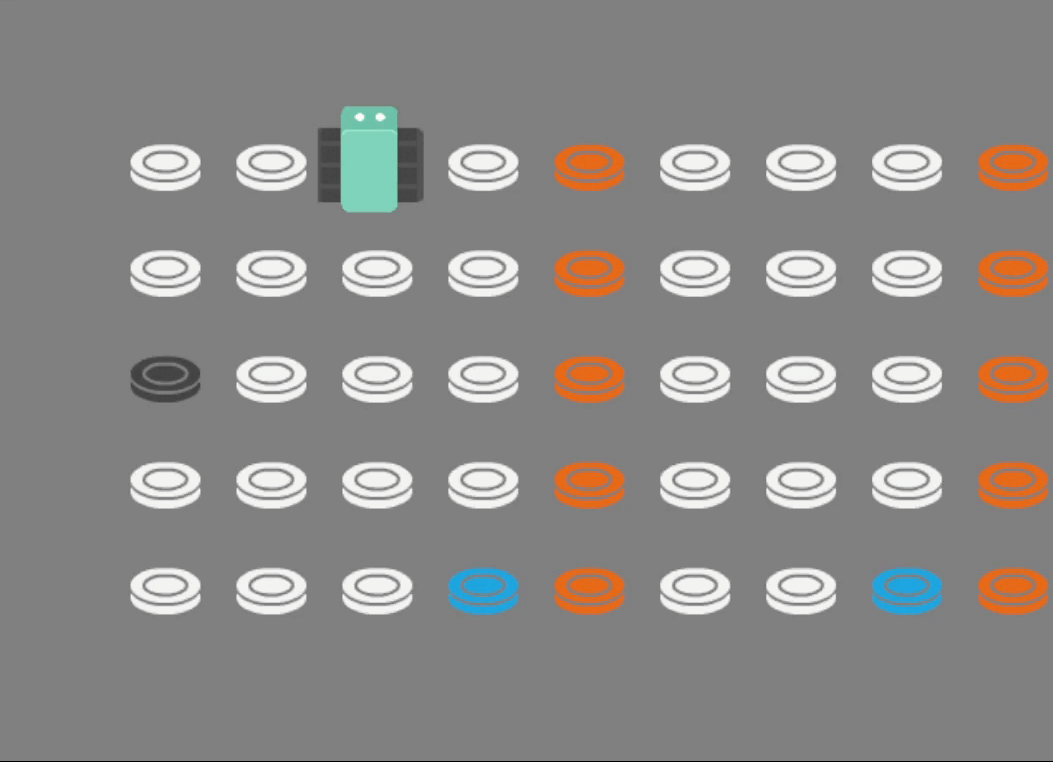
My Work
My work so far has been on creating my Custom Environment, and creating my own version of a pre-existing Environment. A description for the pre-existing Environment can be found on my Experiments page.
My Custom Environment, called Guess Path, features a Board of Spaces.
These spaces can range from doing nothing to the Robot on the Board, to Pushing the Robot either forward or backwards.
With this environment, I can shuffle around Board positions, allowing me to create a Dynamic Environment to train an Agent on, to see the effects it has during Training.
Guess Path Environment Description
For my Environment, the Model is given a negative reward for each step it takes without reaching the Goal.
Orange Spaces, which Push the Model back, give a further negative reward if the Model touches them during an Episode or Training.
Blue Spaces, which Push the Model forward, give a positive reward if the Model touches them.
A final Yellow Space, found at the very end of the Board, is the Goal Space. If the Model reaches this space, they are given a very positive reward, and the Episode is ended.
Reason for making a Custom Environment
While I have mentioned previously that I wanted an Environment for the sole purpose of allowing for my own randomness, this is only one of the reasons.
I also wanted to create my own Custom Environment so that I had total control over it, and didn’t have to try and tweak existing code that may end up being confusing to me at first, and may take me some time to try adjust to, especially if the code is not well documented.
On top of this, I also want complete freedom on my Environment so that I know exactly if something goes wrong, so that I may fix it as soon as I possibly can.
