How does the level editor work
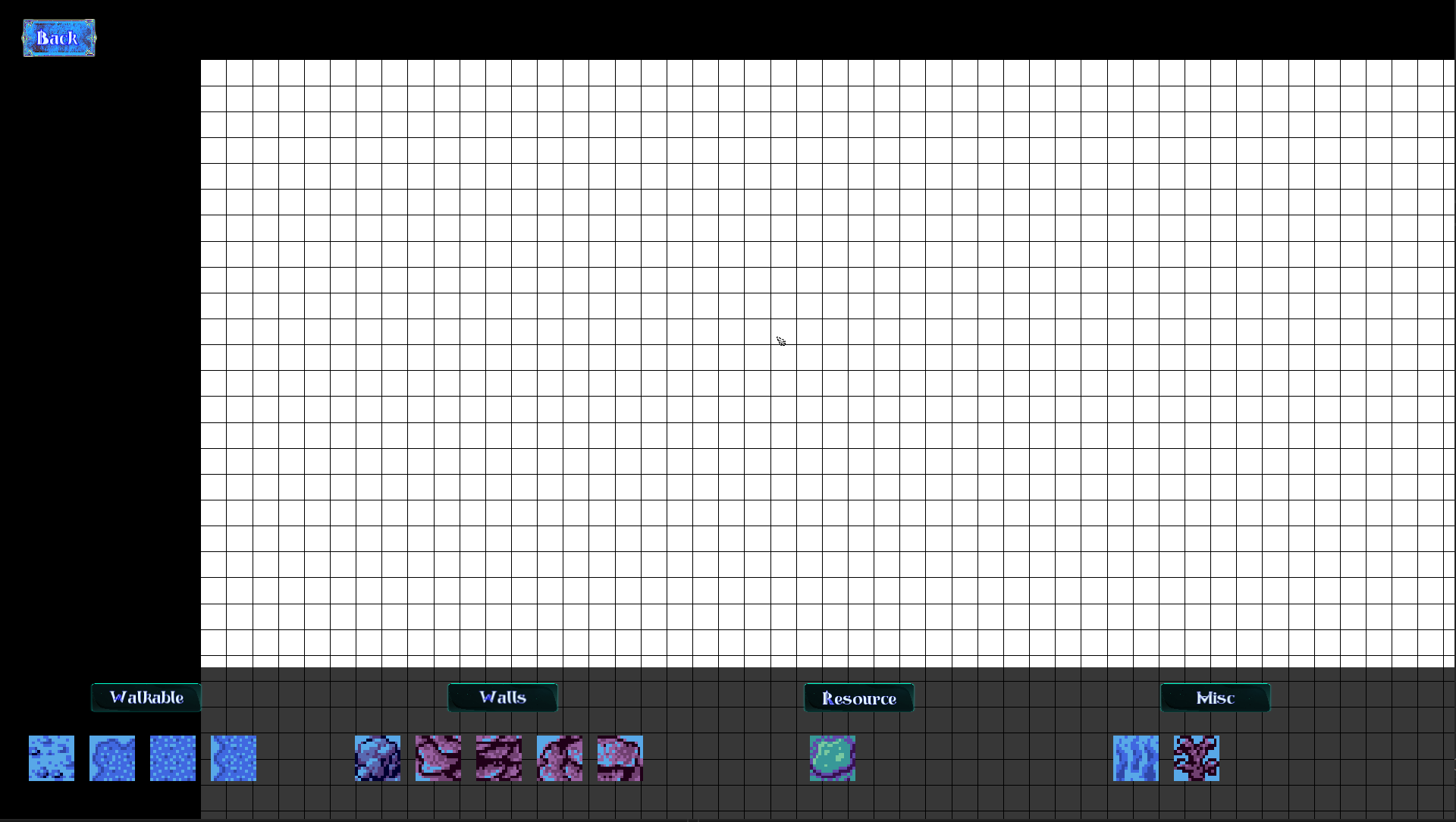
What is Level Editor
The Level Editor is a feature that allows users to create their own maps. Users can place tiles to design the terrain, save their designs to a file, and later load them to play on their custom maps.
How it works?
At the bottom of the screen, users will find options allowing them to choose from four types of tiles, each with multiple sub-options:
Walkables - where the units can traverse on and buildings be placed onWalls - You can't place buildings on top of and units can't go through them as well (Except air units)
Resource - Thats a tile you place to get resources from (Make sure you have this, if you would like to get money 😳)
Misc - This is more for decorations such as plants these behave same as "walkables" tiles
Users can select a tile type, click, and drag to place multiple tiles at once. Tiles can be rotated as needed. Once the map design is complete, users can save the layout by pressing 'Num1', entering a filename, and choosing to overwrite the file if it already exists. To continue editing or make changes to a saved map, press 'Num2' and load the desired file by entering its name.